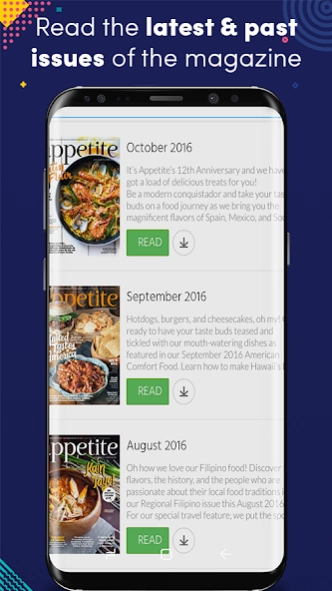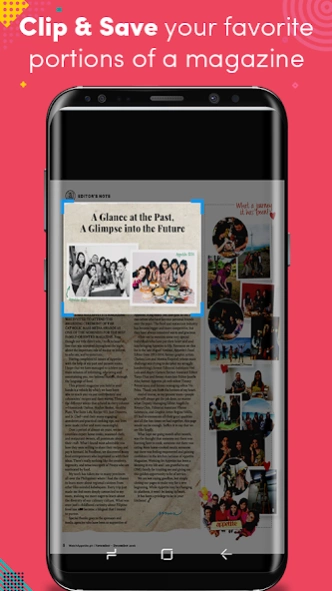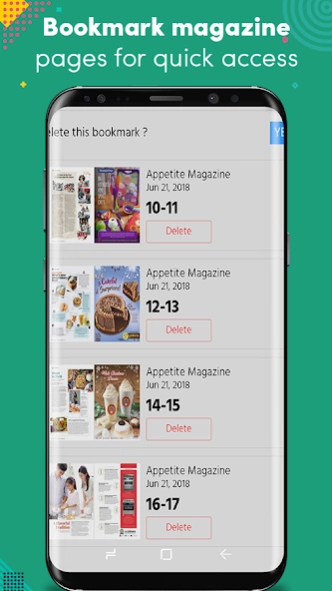Appetite 8.1
Continue to app
Free Version
Publisher Description
Appetite - Appetite is a well-established food, wine and lifestyle magazine
Appetite is a well-established food, wine and lifestyle magazine with its finger on the culinary pulse of Singapore and the region. Every issue presents engaging food and wine features, independent reviews, inspiring recipes, gourmet trails and more.
January 2014: To usher in Chinese New Year this year, we deconstruct auspicious dishes such as yu sheng and poon choy, and find out what goes into these signatures. We also asked four chefs from Korea, Hong Kong, China and Thailand to recreate dishes that remind them most of Lunar New Years spent at home. If you are planning to cook at home for your reunion dinner, look out for our simple yet delicious seafood dishes.
December 2013: This December, Appetite heralds the Yuletide season with a festive round-up of restaurants to dine at and tempting goodies to fill your Christmas table with. Keen to whip up a storm in the kitchen? You’ll find recipes spanning traditional Christmas bakes and festive cocktails too. We also got our fingers greasy for our special feature on fried chicken, ranging from the classic har cheong kai to the crisp and crackly Korean variety known as yangnyeom.
About Appetite
Appetite is a free app for Android published in the Food & Drink list of apps, part of Home & Hobby.
The company that develops Appetite is Magzter Inc.. The latest version released by its developer is 8.1.
To install Appetite on your Android device, just click the green Continue To App button above to start the installation process. The app is listed on our website since 2023-07-13 and was downloaded 1 times. We have already checked if the download link is safe, however for your own protection we recommend that you scan the downloaded app with your antivirus. Your antivirus may detect the Appetite as malware as malware if the download link to com.magzter.appetite is broken.
How to install Appetite on your Android device:
- Click on the Continue To App button on our website. This will redirect you to Google Play.
- Once the Appetite is shown in the Google Play listing of your Android device, you can start its download and installation. Tap on the Install button located below the search bar and to the right of the app icon.
- A pop-up window with the permissions required by Appetite will be shown. Click on Accept to continue the process.
- Appetite will be downloaded onto your device, displaying a progress. Once the download completes, the installation will start and you'll get a notification after the installation is finished.